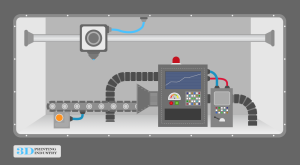Academic Resources
Resources
FREE Courses – Ultimaker’s 3D Printing Academy
 For new Ultimaker users, register your Ultimaker and visit Ultimaker’s 3D Printing Academy for 3D printer onboarding courses. Learn how to get started with your Ultimaker S3, S5, or S5 Pro Bundle 3D printer, from unboxing to your first print. Discover more online course with Ultimaker Essentials software included with Ultimaker printers, plus unlock more capabilities with upgraded software subscriptions. For more about Ultimaker software tools, visit our webpage.
For new Ultimaker users, register your Ultimaker and visit Ultimaker’s 3D Printing Academy for 3D printer onboarding courses. Learn how to get started with your Ultimaker S3, S5, or S5 Pro Bundle 3D printer, from unboxing to your first print. Discover more online course with Ultimaker Essentials software included with Ultimaker printers, plus unlock more capabilities with upgraded software subscriptions. For more about Ultimaker software tools, visit our webpage.The Non-Tech Teacher’s Guide to Using a 3D Printer
Sure, a 3D printer sounds cool. But doesn’t it require a lot of money, time and technical expertise to get one set up in your classroom?
No. Prices have come down. Equipment and ease of use have improved. And as more educators incorporate 3D printers into their curriculum, there is an abundance of resources to help even the least tech-savvy teacher plug in to this new technology.
As with anything new, there is a learning curve. However, it’s clear the effort is worth it when you see how excited kids get about the possibilities and the process.
“3D printing these days is redefining education,” says Brian Briggs, director of innovation and technology instruction at Plumas Lake Elementary School District in Plumas Lake, California. “If there is something a student wants to try or wants to see, it’s just based on their own imagination—now they can build it.”
OK. But let’s start simple. REALLY simple. What is 3D printing and how does it work?
3D printing is a process in which solid 3D objects are created, layer by layer, from a single digital file. You can start the process by designing an original object with a modeling program, downloading a 3D template from a website such as Thingiverse or YouMagine, or using a 3D scanner to measure and produce something in the real world.
A computer-aided design (or CAD) modeling program can be used to design or modify a 3D object. Tinkercad and SketchUp Pro are popular, free online programs among educators, and they both offer basic tutorial videos that even newbies can understand.
Just as an inkjet printer uses ink cartridges to print, a desktop 3D printer uses plastic filament, which is available in a variety of colors and sizes. Filament comes in two main types: ABS and PLA. Many educators recommend looking for a printer that uses PLA filament because it is nontoxic and safe to use in the classroom, whereas ABS filament produces strong fumes.
What do I look for in a 3D printer?
It depends on your needs. Desktop 3D printers come with a wide variety of features and there’s a huge range in price. You’ll want to keep the cost of filament in mind as well.
Simpler desktop printers start around $300, and these are often perfect for classroom use, says Briggs, who also notes that a good scraper to remove the finished product is key.
Be sure to get a machine where students can easily view the printing process, adds Sam Patterson, a Makerspace coordinator at Echo Horizon School, an independent preK–6 school in Culver City, California. “To students, it seems like magic. There is nothing and then there is something. It’s incredibly engaging to watch a 3D object being printed—a new version of watching digital paint dry,” he says.
“It can be kind of hypnotic,” agrees Briggs, as well as a learning experience to understand the design being constructed layer by layer.
Finally, these educators agree that you want to buy from a company that offers strong customer support, particularly for those in the education space.
So we have a 3D printer. Now what? I don’t have time to learn something new!
We get it. Your time is limited and getting started with 3D printing can seem intimidating. That’s why David Saunders, director of the middle school library at Greenwich Country Day School in Greenwich, Connecticut, recommends not starting from scratch but rather finding a simple object online, downloading the template and making a few small edits to start.
Saunders also displays students’ creations throughout the library so that interested teachers can browse and find ways to connect 3D printing to their lessons.
If a mentor like that does not exist at your school, Mike Cheverie, a high school teacher for the visually impaired program in Los Angeles Unified School District, recommends looking for a local hacker or makerspace in your area. Chances are someone there would love to help you with your project. “There is lots of trial and error,” Cheverie adds. “Don’t give up.”
Briggs offers another solid reminder: Most of your confidence will come from doing. “I believe in just jumping in with two feet and learning,” he says.
What are the best subjects for 3D printing? How can I incorporate it in my lessons?
You might associate 3D printing with the STEM areas, but it’s applicable in any subject, says Saunders. If a unit includes making posters, for example, you might give students the option of a 3D model. “Reflection is the key,” he says. “You have to look at the curriculum for opportunities.”
The best 3D printing projects use a problem-solving framework that allows kids to explore. “When they are excited about building something they care about, it’s infectious,” says Saunders.
For instance, in a math class, students can use their measuring and geometry skills to come up with a solution to a problem they identify. Or when studying civics, students might think about how they can use 3D printing to solve a problem in their communities. Just about anything a student wants to create on paper or with cardboard and duct tape can now be expanded and refined with 3D printing technology.
You may begin with an easy download, copy and print of a key chain, for instance. But as students gain experience, they will likely think bigger and want to do something more elaborate.
“As a classroom teacher, the challenge is to learn to use the technology,” says Patterson, who suggests limiting students initially to smaller projects. “Once you know the machine, you can do amazing work.”
Cheverie is encouraged by those “aha moments” when his visually impaired students hold something that helps them finally get a concept for the first time—such as a geometric shape of a cone or prism. The school also printed a 3D map of the campus that helped students know the terrain of the school and where the restrooms were located, key as they adjusted and worked with mobility instructors to maneuver around the building. (Check out Earth Terrain, a 3D printable map generator.)
Some teachers are reluctant to try new technology such as a 3D printer because they fear the investment of time and money involved and are overwhelmed by jargon, says Briggs. But help is nearby. “We do have all these professionals in the room: our students,” he says.
Indeed, teachers becoming familiar with 3D printing can rely on students to help teach one another. In Sam Patterson’s classroom, for instance, he has a process students go through to be “3D printing certified.” Once students master a checklist of problems they can solve, they are allowed to work independently. In his classroom, where students worked with robots and puppets, it was the 3D printer that students wanted to put their energy into. “It transformed the way the students engaged in that space,” says Patterson. “They were excited to be there.”
How does 3D Printing Work?
The Power of Printing
National Institutes of Health launches 3D print exchange for researchers, students
The National Institutes of Health has launched the NIH 3D Print Exchange, a public website that enables users to share, download and edit 3D print files related to health and science. These files can be used, for example, to print custom laboratory equipment and models of bacteria and human anatomy.
City X Project Toolkit – FREE 3D Printing Curriculum!
The City X Project toolkit is the most educationally relevant introductory 3D printing and design thinking curriculum available for 8 to 12 year-olds.
The free, downloadable City X Project Toolkit includes the following:
- Step-by-step guide with everything you need to know to run the City X Project workshop with your students, even if you’ve never worked with 3D modeling technology!
- Point by point alignment with various Common Core State Standards
- Materials & equipment list
- City X Project presentation
- Printable citizen cards
- Printable student designer workbooks
- Add-on activities to integrate with other subjects or delve deeper into the world of City X
- Supplemental resources
3D Printing Basics: The Free Beginner’s Guide
From 3D Printing Industry
Welcome to 3DPI’s Beginner’s Guide to 3D Printing. Whether you are new to 3D printing technology or just looking to close a few knowledge gaps, we’re glad you stopped by. By now, most of us have heard, at some level, about the potential of 3D printing. But with this guide we are offering insights into the history and the reality of 3D printing — the processes, materials and applications — as well as measured thoughts on where it might be heading.
We hope you’ll find this to be one of the most comprehensive 3D printing resources available, and that no matter what your skill level is, there will be plenty in here to meet your needs. As an added bonus, we’re working on a handy downloadable PDF version of the entire guide, and hope to have that ready very soon.
Are you ready? Let’s get started!