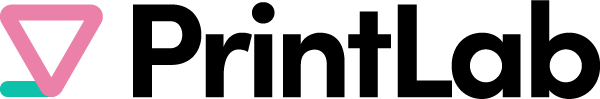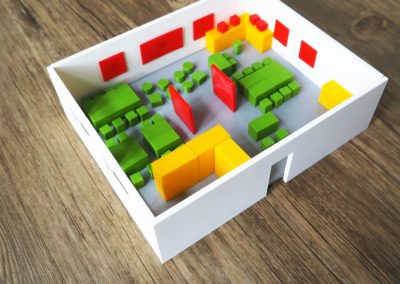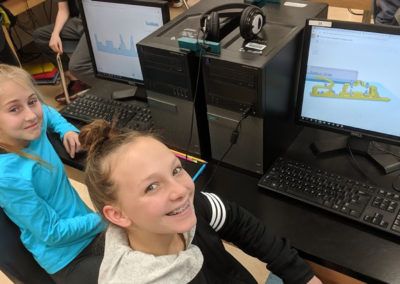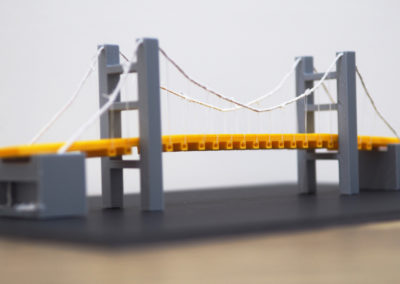The PrintLab platform is a ‘toolkit’ for educators. This online ‘toolkit’ allows educators to pick and choose from Projects, Mini Courses, and Challenges to build a pathway for students – saving time and alleviating the stress of creating lesson plans. Each project is equipped with downloadable teaching materials such as presentations, workbooks, and rubrics, as well as explainer videos and 3D design tutorials hosted on a student portal for a blended learning experience. Ideal for ages 10+, content ranges from individual skill-building lessons to full design-thinking units that span over multiple sessions.
Students will learn Technical Skills, Human-Centered Design, how to solve Global Problems and will engage with STEM subjects.
Send me a quote!
Mini Courses
Mini courses are based on informative video content or step-by-step tutorials. They help to build foundational knowledge in 3D printing and technical 3D CAD skills in Tinkercad and Fusion 360 design software (both are free for personal use). Each course ends with a quiz, and you can download a certificate if you score over 70%!
Projects
Projects guide students/patrons through each stage of the design process to make specific types of products inthe fields of assistive technology, customized product design, and STEM. They begin with a brief and context about the topic before introducing an example solution, together with a skill building CAD tutorial.
Challenges
Challenges are live briefs where students/patrons have the opportunity to design creative solutions for real organizations and people. They are broad and open-ended, giving complete freedom in both the product created and the design process.
PrintLab Key Features
Curriculum is aligned to a range of standards across a variety of subject areas.
Use any desktop FFF 3D Printers! PrintLab curriculum and lesson plans do not require any particular 3D printer brand.
Teacher Portal: PrintLab’s growing library of lesson plans. Each lesson consists of step-by-step instructions, together with a range of downloadable and editable teaching resources such as presentations, worksheets, and assessment rubrics. For each lesson on the teacher portal, there’s a matching resource on the student portal. Lesson plans instruct on how and when to direct students to these resources during a project.
Student Portal: Online learning resources required for each of PrintLab’s lesson plans (CAD tutorial videos, explainer videos, etc). The student portal is accessed via a code and allows resources to be viewed on devices anywhere and anytime – making it the perfect solution for blended, flipped, and distance learning.
Includes PrintLab Teacher and Student Certification! The PrintLab Certification Course offers teachers professional development training using PrintLab. Course completion will empower teachers to become proficient and confident in teaching 3D printing curriculum while ensuring they have the necessary 3D design and 3D printing skills. The PrintLab Certification Program for Educators is a comprehensive, tiered learning pathway that equips you with essential skills and recognized credentials in 3D CAD, 3D printing, and the facilitation of design innovation in the classroom.
The Student Certification program is very similar to the Educator Certification, whereby students go through a 3-tiered learning pathway that equips them with essential skills and recognised credentials in 3D CAD, 3D printing, and design innovation.
Affordable price at only $299 for a 1-Year Teacher License for 35 students including Teacher and Student Certification, or $999 for a 1-Year Unlimited Classroom Site License!
Includes Teacher Certification!
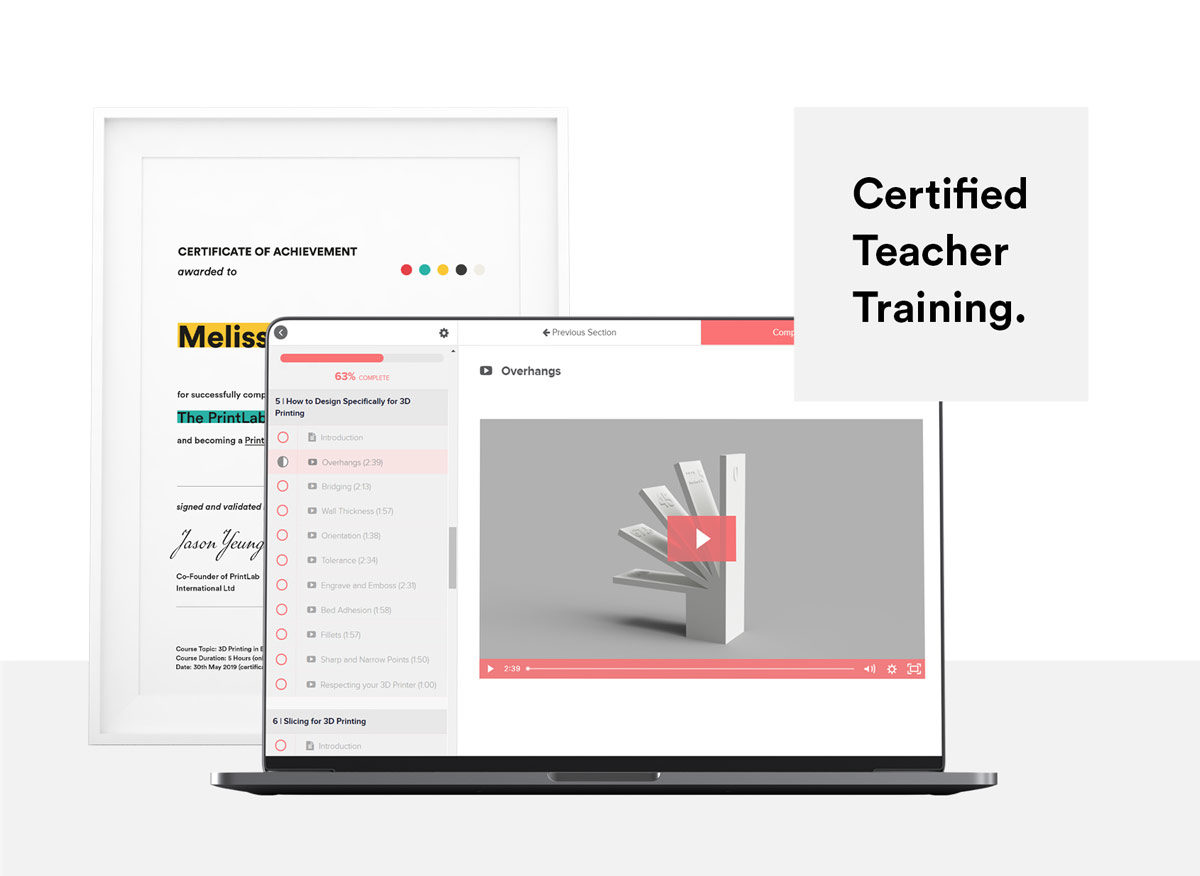
Both the 1-Year Teacher License and the Unlimited Classroom Site Licenses include the PrintLab Teacher Certification Course!
Pricing
PrintLab Classroom 1 Year Teacher License, Includes PrintLab Teacher and Student Certification – only $299!
For individual teachers, home-schooling and parents.
Includes:
- Certification for 1 teacher
- Certification for 35 students
- Mini courses
- Design projects
- Design challenges
- Tools and tutorials library
- Standards-aligned lesson plans
- Portfolio templates
- Assessment rubrics
- Share 3 resources at a time
- Monthly updates
Request a Quote or Visit the Webstore
PrintLab Unlimited 1 Year Site License, Includes Unlimited PrintLab Teacher and Students Certifications – only $999!
For schools, universities, libraries, makerspaces and STEM organizations
All of the above resources but with UNLIMITED teacher licenses, UNLIMITED certifications for teachers and students, and each teacher can share UNLIMITED resources with students. *Within 24 hours of purchasing, you will receive an online form to on-board additional teachers.
Please note that all teachers and students must be part of the same individual school and all licenses expire exactly 1 year after the first license is activated. For multiple schools or district pricing, please contact us for a customized quote.
What is included in the standards-aligned lesson plans?
Projects come with a teacher instructions pop-out menu, which provide you with step-by-step lesson plan instructions. They also include editable assessment rubrics and are aligned to the following standards: NGSS, ISTE, UK National Curriculum, and Australian Curriculum for Design and Technologies (v9).
As students move through each stage of a project, the learning platform guides them in filling in a Google Slides template to document their design process – resulting in a beautiful and professional portfolio of work that can be assessed using the included rubric. The portfolio is optional and you are free to advise students to document their work in alternative ways.
Are PrintLab Certifications a formal qualification?
Our certification program is designed to equip you with practical, in-demand skills in 3D CAD, 3D printing, and design innovation. While the digital badges are not formal qualifications, they serve as verifiable, shareable micro-credentials recognised by educational institutions and industry professionals.
Many organizations value digital badges, especially from established brands like PrintLab, because they demonstrate your expertise and commitment to continuous learning. By displaying these credentials on your resume, portfolio, or social media, you can stand out to employers and showcase your hands-on experience and accomplishments in the field.
What age group and subjects is PrintLab for?
PrintLab resources are suitable for users of ages 10+. Our customers range from Elementary/Primary schools to top-tier Universities. In the teacher instructions (where relevant), we suggest various ways in which you can adapt projects and challenges for both younger/beginner students and older/advanced students.
Many of our users teach Design, Technology or Engineering classes but several projects have cross-curricular links to other subjects, such as Science, History and Geography. We have seen great success with our site license users, where Design teachers provide support and guidance for teachers in other subjects.
What equipment do I need?
To make the most out of your PrintLab experience, you’ll need access to a 3D printers, filament and computers with internet access. In terms of software to design 3D models, you can either use Tinkercad (for beginners) or Fusion (for intermediate-advanced users). Both options are developed by Autodesk and are completely free for education.
What order do I teach the resources in?
PrintLab was built as a flexible library of resources that you can pick and choose from depending on your curriculum requirements, student skill level and personal preference. We do however recommend following the certification pathway by starting with a selection of mini courses, progressing to projects, and finally tackling challenges for a comprehensive learning experience.
Do students create accounts on PrintLab?
After many discussions with teachers, we opted to keep PrintLab as a quick-access training toolkit with no student accounts/logins. They simply click the share link provided to them to access the chosen resource learning platform. There are 2 main reasons for this:
Firstly, the 3D design software packages we use in our curriculum (Tinkercad and Autodesk Fusion) have a range of classroom management tools available, where you can monitor student work. We designed our platform to work cohesively with these rather than to replicate their features or have additional login processes.
Secondly, when documenting their design process in a portfolio format, we didn’t want to limit what applications are used. Some schools might use the Google suite, others might use Canva or Adobe software. So again, we want to keep our focus on creating training material and tools, which work cohesively with applications that are actually dedicated to classroom management and that teachers are already familiar with.
How many students can use PrintLab?
With our standard teacher license, you can generate a share link for up to 3 resources at once. This means you can teach multiple classes and they can even access PrintLab at home. You can unshare resources at any time and select a different resource to share. A share link allows up to 35 students on the learning platform at any one time. The teacher license also allows you to certify up to 35 students through the certification program.
With our site license, your school can have UNLIMITED teacher accounts, each teacher can generate UNLIMITED share links, and you can certify an UNLIMITED number of students. *Please note that all teachers/students must be part of the same individual school and all licenses expire exactly 1 year after the first license is activated. For multiple schools or district pricing, please email hello@weareprintlab.com.
How does it work for makerspaces not part of schools?
Makerspaces can utilize PrintLab just like schools, with instructors taking on the role of teachers to offer in-person workshops and certifications to members. Alternatively, you can share resources online, allowing members to complete courses at their own pace and then bring their creations to life using your makerspace’s 3D printers.