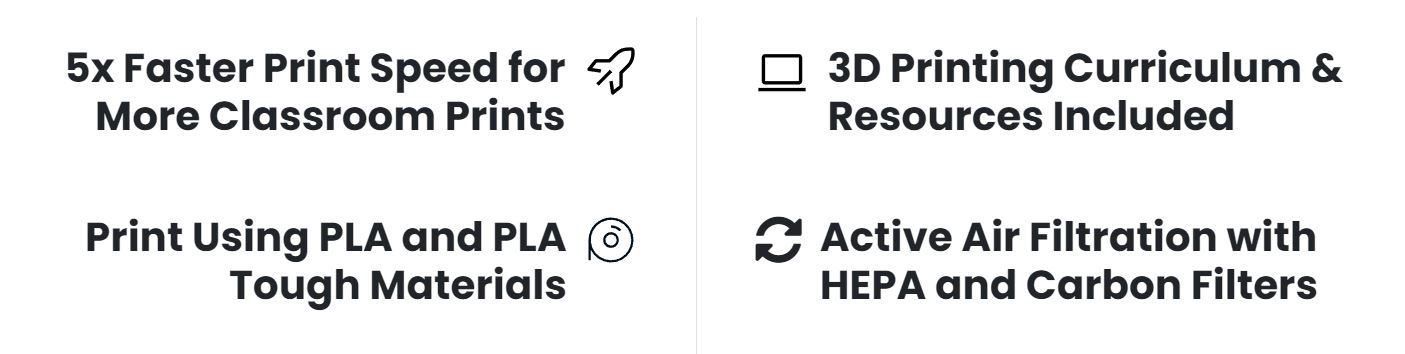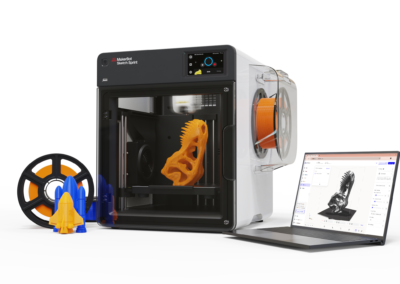Where Speed Meets Innovation in Every Classroom!
The MakerBot Sketch Sprint brings hands-on learning to every classroom. With fast print speeds, easy-to-use features, and extensive teacher support, it empowers educators to seamlessly integrate 3D printing into their programs, helping students turn their ideas into reality while building essential skills for the future.
UltiMaker provides everything you need to scale classroom 3D printing to your needs. Reliable and easy-to-use 3D printers. The largest 3D printing community for educators. Free lesson plans and ISTE aligned curriculum. And MakerBot Certification.
Key Features
Discover the fastest MakerBot printer yet with the Sketch Sprint, offering rapid print speeds that elevate productivity and creativity across all classrooms.
Faster Prints, Bigger Possibilities
Print 5x faster than standard 3D printers, giving your students more time to prototype, iterate, and perfect their ideas.
Designed for Precision and Security
With a fully enclosed design and software-based Printer Lock, only authorized users can access the printer.
Ready to print using Cura Cloud on Digital Factory
Digital Factory’s powerful printing tools make managing 3D printers easy. Teachers can queue print jobs to different printers, assign specific projects to students, and manage everything with just a few clicks—all designed for classroom productivity.
Integrated HEPA Filtration
The HEPA filtration system captures airborne particles and odors, enhancing indoor air quality during 3D printing.
No Installation Needed
Cura Cloud allows teachers and students to access slicing tools from any browser, making the entire process more convenient by eliminating the need for software downloads or updates.
ISTE Aligned Certification for Teachers & Students Included
Empower both educators and students with certifications that align with International Society for Technology in Education (ISTE) standards. Ensure your classroom is preparing students for the future with industry-recognized credentials.
Classroom-Ready, Tech-Friendly
Chromebook Compatible & COPPA Compliant: Seamlessly integrate the Sprint 3D printers into your classroom’s tech ecosystem, with full compatibility with Chromebooks and compliance with COPPA standards, ensuring a safe learning environment for students.
Google Classroom Integration: Simplify your workflow with easy integration into Google Classroom, making it effortless to assign and track 3D printing projects. Plus, the Print Submission Link allows students to submit their designs directly to the printers, streamlining the 3D printing process.
EDU Resources
- MakerBot Certification Program: The MakerBot Certification program connects teachers’ professional growth with students’ career readiness, all within the context of 3D printing and design thinking.
- MakerBot’s Learning Platform: An easy-to-use platform with a teacher dashboard, training courses, and assessments for building 3D printing skills. Plus have access to over 600 lesson plans, curriculum guides, and 3D printing projects designed for various subjects and grade levels.
- Resources for Every Step of Implementation: Get onboarding, training, and community support for successful 3D printing in the classroom.
- MakerBot Educators Guidebook: A 150-page guide offering step-by-step instructions, lesson plans, and project ideas to help teachers easily integrate 3D printing into any classroom.
- 3D Printing Across Grade Levels Webinar: A webinar that provides insights on using 3D printing across different grade levels, from elementary to high school.